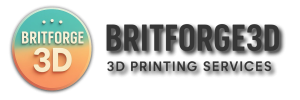What Is Infill in 3D Printing

Guides
What Is Infill in 3D Printing
Why It Matters
When it comes to 3D printing, infill plays a critical role in determining the strength, weight, cost, and print time of your object. Whether you’re printing a functional prototype or a decorative model, understanding infill can help you make smarter design and material choices. At BritForge 3D, we optimise every print to meet your needs and infill is a key part of that process.
What Is Infill?
Infill refers to the internal structure of a 3D printed object. Instead of printing a solid block, most parts are printed with an internal pattern that gives them strength while saving material. The outer shell (or perimeter) is printed solid, while the inside is partially hollow filled with a repeating pattern called infill.
Why Infill Matters
- Strength: More infill = stronger part
- Weight: Less infill = lighter part
- Print Time: Higher infill increases time and cost
- Purpose: Match infill to function (display vs. functional)
Common Infill Patterns
- Grid: Balanced strength and speed. Good for most parts.
- Gyroid: Excellent strength in all directions and efficient material use.
- Honeycomb: Lightweight with moderate strength. Popular for visual appeal.
- Lines: Fastest to print, used for basic prototypes.
Recommended Infill Percentages
| Use Case | Infill Percentage | Notes |
|---|---|---|
| Display Model | 10–15% | Light and fast to print |
| Functional Part | 25–50% | Stronger, better durability |
| Structural Load-Bearing | 50–100% | Max strength, longer print time |
How Infill Affects Cost
Higher infill means more material and longer print times which increases the cost. For example, changing from 15% to 50% infill might double the amount of filament used. At BritForge 3D, we help you choose the best balance of strength and budget for your application.
Infill Tips
- Use low infill for decorative or non-functional models
- Choose gyroid or grid for strength and reliability
- Keep in mind that more infill doesn’t always equal better results
- Use multiple perimeters instead of just increasing infill
How BritForge 3D Optimises Infill
We analyse every print job to recommend an ideal infill percentage and pattern based on use, strength, and cost. Whether you’re printing a bracket, toy, or prototype, we tailor each print to perform as needed saving you time and money.
Conclusion
Infill is more than just a setting it’s the backbone of your 3D printed part. Understanding how it works helps you make better decisions, whether you’re designing a prototype or ordering your first custom part. Let BritForge 3D help you find the perfect infill for your next project.

Guides
Top 5 Free Websites to Find 3D Printable Models
One of the best things about 3D printing is the incredible number of free models you can download and print no design experience needed! Whether you’re looking for practical tools, fun gadgets, miniatures, or educational models, these five websites are go-to sources. At BritForge 3D, we work with all of them and can help you bring any downloaded model to life with professional-quality results.
1. Printables by Prusa
Printables.com is a rapidly growing model-sharing platform from Prusa Research. It’s 100% free and features high-quality STL files from trusted creators. You can browse by category or popularity, and most listings come with print settings and tips.
- ✅ Great for functional prints and hobby projects
- ✅ Active community with frequent competitions
- ✅ No account needed to download
2. Thingiverse
Thingiverse is the original 3D model hub with thousands of files. It’s great for finding creative or educational prints, although quality varies since anyone can upload files.
- ✅ Massive variety of models
- ✅ Ideal for schools and hobbyists
- ⚠️ Check printability before ordering
3. MyMiniFactory
MyMiniFactory is known for professionally curated models and supports many independent designers. It’s especially good for gaming figures, props, and premium-quality designs. Many are free, but some are paid.
- ✅ Excellent for miniatures and cosplay items
- ✅ Filters by licence and printer type
- ✅ Print-ready files with instructions
4. Cults3D
Cults3D is a French-based platform with a creative and artistic twist. You’ll find unique home decor, jewellery, and design-focused models. Some files are free, and others require a small fee.
- ✅ Great for creative and niche projects
- ✅ Many free and high-resolution files
- ⚠️ Mixed file licensing, check before commercial use
5. NASA 3D Resources
NASA 3D Resources offers a curated collection of space-related models, including spacecraft, rovers, and planets all in the public domain. It’s a fantastic tool for educators and STEM outreach.
- ✅ Educational and scientifically accurate
- ✅ Free and public domain
- ✅ Perfect for schools and museums
Tips for Downloading Printable Models
- Always check the file type (.STL, .OBJ, etc.)
- Look for “print-ready” or “tested” labels
- Check model scale and orientation
- Use slicing software like Cura to preview before printing
Print Your Files with BritForge 3D
Once you’ve downloaded your model, simply upload it to BritForge 3D. We’ll review it, suggest the best material, and provide instant pricing. Whether you’re printing a rocket, a phone stand, or a full chess set, we’ll deliver precise, high-quality results all made in the UK.
Conclusion
With thousands of free 3D models available online, the only limit is your imagination. Explore, download, and start printing and let BritForge 3D handle the hard part for you. No printer? No problem.

Guides
Understanding Print Orientation and Part Strength
Print orientation is one of the most important yet often overlooked aspects of successful 3D printing. How a part is positioned on the print bed affects not only how it looks but also how strong it is in real-world use. At BritForge 3D, we evaluate each model to ensure it’s oriented for the best balance of strength, accuracy, and surface finish.
What Is Print Orientation?
Print orientation refers to how your 3D model is positioned during the printing process. This determines how layers are built up, how supports are generated, and how forces act on the finished part.
Why Print Orientation Matters
- Part Strength: FDM prints are weakest between layers. Orient your part to resist stress across layers.
- Surface Finish: Vertical surfaces print smoother than horizontal overhangs.
- Print Time & Supports: Orientation affects how much support material is required and how long a print takes.
- Accuracy: Flat surfaces on the print bed come out cleaner and more dimensionally accurate.
Layer Adhesion and Strength
In FDM 3D printing, parts are built layer by layer. The bond between layers isn’t as strong as the material itself, which means parts can be prone to delamination under stress especially if printed in the wrong orientation. For maximum strength, orient parts so the load is parallel to the layers.
Examples of Optimal Orientation
- Brackets: Print with the flat face on the bed and the arms upright to handle load across the layer lines.
- Hinges or Clips: Align so stress points run along, not between, layers.
- Decorative Models: Choose orientation for better detail visibility and smooth surfaces.
Support Material Considerations
Changing orientation can dramatically reduce the need for supports saving time and material. Parts printed with minimal overhangs are easier to post-process and have a better finish.
Tips for Better Print Orientation
- Minimise large overhangs (greater than 45°)
- Orient parts with the flattest side down for bed adhesion
- Consider the functional load design for it!
- Use preview features in slicing software to evaluate orientation
How BritForge 3D Helps
When you upload a file to BritForge 3D, we assess print orientation to ensure it meets your needs. Whether you’re making a working part or a display model, we tweak orientation, supports, and slicing settings to optimise every job.
Conclusion
Understanding how orientation affects 3D printed part strength can be the difference between success and failure. Our team at BritForge 3D takes the guesswork out delivering durable, high-quality prints designed for real-world performance.

Guides
How Long Does 3D Printing Take?
A Practical Guide
One of the most common questions we get at BritForge 3D is: “How long will my 3D print take?”
The answer depends on several factors, from the size and complexity of the model to the chosen material and print resolution. In this guide, we’ll break it down so you know what to expect whether you’re printing a simple keychain or a fully functional prototype.
What Affects 3D Print Time?
- Model Size: Larger models take longer due to more layers and longer tool paths.
- Print Layer Height: Thinner layers = better quality but slower prints.
- Infill Percentage: More internal material means longer print times.
- Number of Parts: Printing multiple objects increases time, especially if done all at once.
- Printer Type: FDM printers are generally slower than resin (SLA/DLP) printers for small, detailed parts.
Typical Print Times
| Item Type | Estimated Time | Notes |
|---|---|---|
| Keychain or Small Figurine | 30 mins – 2 hours | Low infill, basic shape |
| Phone Stand or Medium Bracket | 2 – 6 hours | Functional item with moderate infill |
| Large Prototype or Cosplay Part | 8 – 24+ hours | Higher resolution and material use |
FDM vs. Resin Print Speeds
FDM Printing: Generally slower but more economical for larger prints.
Resin Printing: Faster for small detailed items, but requires more post-processing (washing and curing).
Other Time Factors
- Pre-Print Setup: File prep, orientation, slicing and machine calibration.
- Post-Processing: Removing supports, sanding, curing (for resin).
- Queue Time: If demand is high, your print may be scheduled in a queue especially for bulk or business orders.
Speed vs. Quality
If you choose faster printing (thicker layers), you may sacrifice surface detail and finish. For display models, thinner layers look better. For functional items, speed and strength may be more important. At BritForge 3D, we help you balance quality and turnaround time to match your needs and budget.
How BritForge 3D Delivers Efficient Prints
We use high-speed, industrial-grade printers and fine-tuned slicing profiles to reduce print times without compromising quality. You’ll get a time estimate when you upload your file, and we’ll keep you informed every step of the way.
Conclusion
3D printing times vary, but with the right setup and planning, your prints can be completed faster than you might expect. Whether you need something in 24 hours or just want to understand the process, BritForge 3D is here to deliver precision prints on time, every time.

Tutorials
The Basics of 3D Printing
What Every Beginner Should Know
Have you ever wanted to turn a digital idea into a real, physical object? That’s exactly what 3D printing allows you to do — and it’s more accessible than ever. Whether you’re a designer, student, hobbyist, or engineer, understanding the basics of 3D printing can open up exciting opportunities for creativity and innovation. In this comprehensive guide from BritForge 3D, you’ll learn how 3D printing works, what materials you can use, and why it’s changing the way we make things.
What is 3D Printing?
3D printing, also called additive manufacturing, is a process where objects are created layer by layer from digital designs. Unlike traditional methods that cut, drill, or cast shapes, 3D printing adds material exactly where it’s needed. This makes it possible to produce complex geometries that would be impossible or very expensive with conventional manufacturing.
How Does 3D Printing Work?
Here’s a simple breakdown of the process:
- Design: Create your 3D model using CAD software, or download it from sites like Printables or Thingiverse.
- Slicing: Use slicing software (e.g., Cura or PrusaSlicer) to convert your model into layers. The software also generates instructions for the printer.
- Printing: The printer follows these instructions, depositing material layer by layer until the part is complete.
This process can take anywhere from minutes to days, depending on the size, complexity, and printer settings.
Common Types of 3D Printing Technologies
For beginners, the two main types of 3D printing are:
- FDM (Fused Deposition Modelling): The most common and affordable option. FDM printers work by melting and extruding plastic filament through a nozzle, building parts one layer at a time. They’re great for prototyping, mechanical parts, and everyday items.
- SLA/DLP (Resin Printing): These use liquid resin cured by UV light for extremely detailed, smooth prints. SLA is ideal for jewellery, miniatures, or objects requiring fine detail, though it involves more post-processing.
Materials for 3D Printing
Choosing the right material is critical for your project’s success. The most popular beginner materials include:
- PLA: Easy to print, eco-friendly, and perfect for visual models or prototypes.
- PETG: Durable, flexible, and resistant to moisture, making it ideal for functional parts.
- ABS: Tough and heat-resistant, but more challenging to print due to warping.
- Resin: Used in SLA printing for high-detail parts with smooth surfaces.
Each material has its pros and cons depending on strength, flexibility, and appearance. Knowing these differences will help you select the best option for your project.
Benefits of 3D Printing vs. Traditional Manufacturing
3D printing offers several advantages over traditional manufacturing techniques:
- Faster prototyping reduce design cycles from weeks to days.
- Lower costs for small batches or one-off items.
- Freedom to design complex shapes and internal structures impossible with subtractive methods.
- Reduced material waste since only the needed material is used.
This flexibility makes 3D printing a powerful tool for startups, inventors, and anyone wanting to innovate on a budget.
Why Order 3D Prints Instead of Buying a Printer?
While owning a 3D printer can be rewarding, it requires time, maintenance, and knowledge to keep running smoothly. For many individuals and businesses, ordering prints from professionals like BritForge 3D saves time and ensures better quality. We use industrial-grade machines and provide a range of materials and finishes without you needing to worry about calibration, failures, or post-processing.
How to Get Started with BritForge 3D
Ready to turn your ideas into reality? Start by uploading your 3D model on our website. Our online tool gives you instant pricing, allows you to choose materials and finishes, and guides you through the process. Our experienced team will review your design, print your part with precision, and deliver it quickly — anywhere in the UK.
Conclusion
3D printing is revolutionising how we create, prototype, and manufacture. By learning the basics, you open doors to endless creative and professional possibilities. Whether you need help choosing materials, fixing your 3D model, or getting a part printed with industrial precision, BritForge 3D is here to support you every step of the way.

Guides
Troubleshooting Common 3D Printing Issues
A Practical Guide
No matter how advanced your 3D printer is, occasional print failures are inevitable. At BritForge3D, we know how frustrating it can be when a print goes wrong especially after hours of waiting. Whether you’re facing warping, stringing, layer shifts, or adhesion problems, this guide will help you identify and fix the most common issues.
1. Warping: Corners Peeling Off the Bed
Symptoms: The base corners of your print curl up and detach from the bed. Cause: Uneven cooling, poor bed adhesion, or lack of bed heat. Fix: Ensure your heated bed is at the correct temperature, clean the build surface thoroughly, and consider using a brim or raft. Materials like ABS are more prone to warping switch to PLA or use an enclosure if needed.
2. Layer Shifting
Symptoms: The layers appear offset or misaligned during the print. Cause: Loose belts, obstructed axis movement, or overheating stepper motors. Fix: Check that X and Y belts are tight and secure. Make sure your printer’s movement is smooth and unobstructed. If it continues, reduce print speed or enable stepper driver cooling.
3. Stringing (Hairy Prints)
Symptoms: Thin strands of filament appear between parts of the model. Cause: Retraction settings are incorrect or nozzle temperature is too high. Fix: Increase retraction distance and speed in your slicer. Lower the nozzle temperature slightly and enable combing or coasting features.
4. Poor First Layer Adhesion
Symptoms: The first layer doesn’t stick to the bed, leading to print failure. Cause: Bed not level, nozzle too far from bed, or greasy print surface. Fix: Relevel the bed manually or using auto bed leveling. Clean your bed with isopropyl alcohol. Add a skirt or brim in the slicer for extra grip.
5. Under-Extrusion
Symptoms: Gaps in layers, weak walls, or missing print segments. Cause: Clogged nozzle, incorrect extrusion multiplier, or inconsistent filament diameter. Fix: Clean or replace the nozzle, verify filament diameter in the slicer, and calibrate the extruder steps/mm. Use higher-quality filament to prevent inconsistencies.
6. Over-Extrusion
Symptoms: Bulging prints, excess filament, stringing. Cause: Extrusion multiplier set too high or filament not measured correctly. Fix: Lower the extrusion flow rate (usually around 95–100% is ideal). Check filament diameter using calipers and update slicer settings accordingly.
7. Zits and Blobs
Symptoms: Small imperfections or bumps on the outer surface of your prints. Cause: Inconsistent retractions, poorly timed layer changes, or extruder pressure build-up. Fix: Enable “coasting” or “wipe nozzle” options in your slicer. Adjust retraction settings and experiment with “Z-seam alignment” to move start points to less visible areas.
8. Ghosting (Ringing or Echoing)
Symptoms: Echo-like lines appear after sharp corners or features. Cause: Mechanical vibrations or too high print speed. Fix: Reduce print speed and acceleration settings. Ensure your printer is on a solid surface and that belts are tensioned correctly.
9. Brittle or Snapping Filament
Symptoms: Filament breaks before reaching the extruder or while spooling. Cause: Moisture absorption or old filament. Fix: Store filament in a dry box or sealed container with silica gel. For best results, dry it before printing — especially for hygroscopic materials like Nylon or PETG.
10. Still Stuck? Let BritForge3D Help
If you’re troubleshooting a stubborn issue and just can’t find the fix, our team at BritForge3D can help. We’ve handled thousands of prints and know how to diagnose even the trickiest failures. Feel free to contact us or upload your file — we’ll offer guidance or even handle the print professionally for you.
Conclusion
3D printing isn’t just about the machine or the model it’s about understanding the entire process. These common issues are a normal part of the learning curve. With experience (and a little help from BritForge3D, you’ll be producing reliable, high-quality prints in no time. Stay curious, keep experimenting, and don’t let a failed print stop your progress!