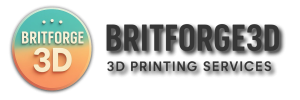Guides
Troubleshooting Common 3D Printing Problems
A Practical Guide
Even the best 3D printers can run into issues from time to time. Warping, stringing, layer shifts, or under-extrusion can turn a promising print into frustration. Understanding what causes these problems — and how to fix them — is essential for anyone serious about consistent, high-quality results. In this guide, BritForge 3D explores the most common 3D printing issues and how to resolve them like a pro.
1. Warping and Curling
Warping happens when printed layers cool unevenly and pull away from the build plate. This is common with ABS and large flat prints. To reduce warping, use a heated bed, apply adhesive like glue stick or hairspray, and consider printing with a brim or raft. Enclosing the printer can also stabilise temperatures and prevent cool air drafts that trigger curling.
2. Poor Bed Adhesion
If your first layer isn’t sticking, the rest of your print is bound to fail. Check that your bed is level and clean, and that the nozzle is at the correct distance from the build surface (typically the thickness of a sheet of paper). Use bed adhesives or textured surfaces like PEI sheets for better grip. Slowing down the first layer speed can also help it stick properly.
3. Stringing or Oozing
Thin threads of filament between parts of your print are called stringing. This happens when the nozzle moves between locations without properly retracting the filament. To fix this, enable retraction in your slicer and increase retraction distance or speed. Also, check your print temperature — stringing often increases with overheating.
4. Layer Shifting
Layer shifting occurs when layers suddenly become misaligned, making your model look like it jumped mid-print. This is often caused by loose belts, stepper motor issues, or the print head crashing into a curled-up part of the print. Tighten your belts, ensure pulleys are secure, and reduce print speed slightly to improve accuracy.
5. Under-Extrusion
Under-extrusion means your printer isn’t pushing enough filament, resulting in weak prints with missing sections. Causes include a partially clogged nozzle, low flow rate, or incorrect filament diameter settings. Check your nozzle, increase flow rate slightly, and ensure your slicer matches your filament size (usually 1.75 mm).
6. Over-Extrusion
The opposite of under-extrusion, over-extrusion creates blobs, rough surfaces, or excess filament build-up. Try lowering the extrusion multiplier or flow rate in your slicer. Also ensure your filament diameter is properly calibrated — if your slicer thinks it’s smaller than it is, it’ll push too much material.
7. Visible Layer Lines and Poor Surface Finish
If your prints look rough or have inconsistent surface texture, it could be due to high layer height, vibration, or temperature fluctuations. Try reducing layer height for a finer finish, print at a lower speed, and isolate your printer from vibrations (using foam pads or a stable surface). Better cooling can also help smooth outer walls.
8. Nozzle Clogs
When nothing is coming out of your nozzle, or extrusion slows down dramatically, a clog is likely. First, try a cold pull using nylon or cleaning filament. If that doesn’t work, you may need to heat the nozzle and carefully push filament through manually or disassemble the hotend for a deep clean. Regular maintenance prevents this issue.
9. Filament Not Feeding
If the extruder motor clicks or your filament isn’t moving, check for tangles in the spool or blockage in the hotend. The drive gear may also be worn or clogged with plastic dust. Make sure your filament path is smooth, the spool rotates freely, and your extruder gears are clean and properly tensioned.
10. Print Stopping Mid-Way
Interrupted prints can result from power loss, corrupted SD cards, overheating stepper drivers, or firmware crashes. Always use high-quality SD cards and keep your firmware up to date. If possible, use printers with resume-on-power-loss features or UPS backup to avoid losing long prints. Monitor temperatures if issues persist during long jobs.
Conclusion
3D printing is a balance of hardware, software, and environment. Troubleshooting may seem daunting at first, but the more familiar you become with the symptoms and causes, the faster you’ll be able to act. At BritForge 3D, we apply this expertise to every job, ensuring our clients get perfect prints — every time. If your project requires reliability and quality, trust the experts. Upload your file today and let us take care of the rest.